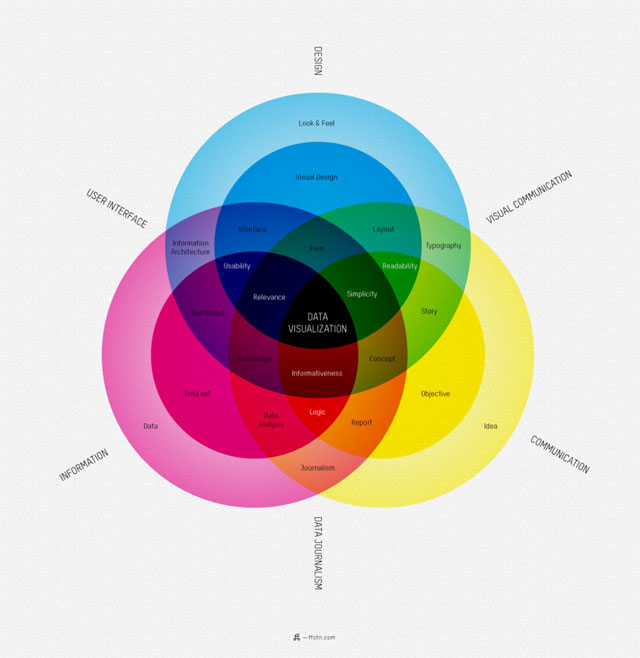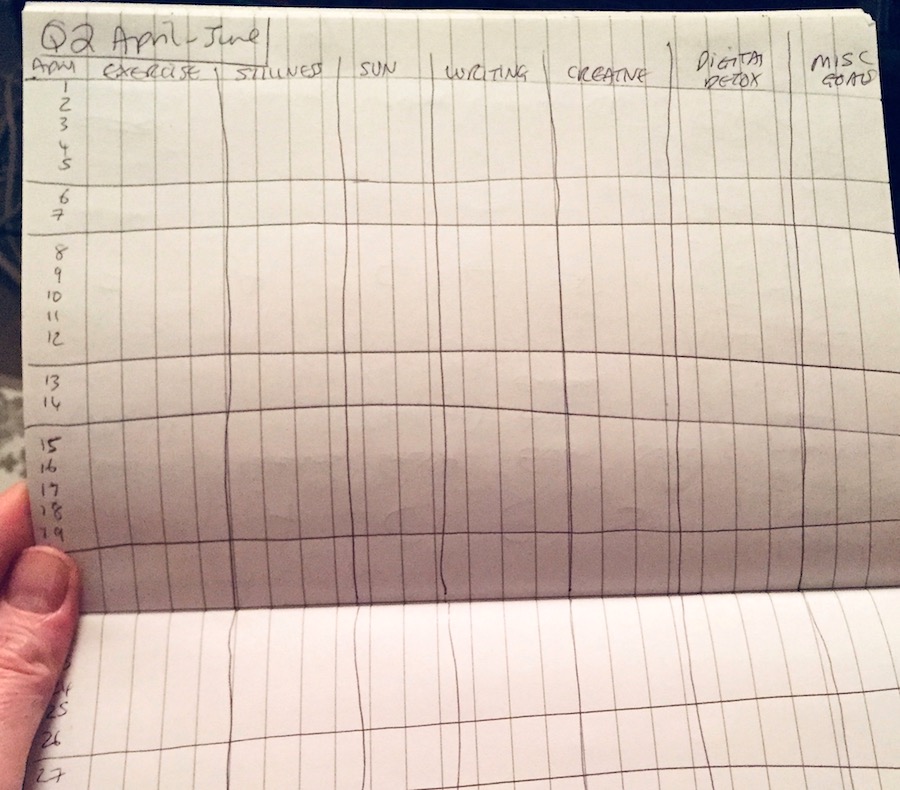
This year I've been trying to form better habits through what I jokingly refer to as my 'Analogue Columns Lifestyle Planner Tool' – basically a daily set of columns in a notebook for ticking off stuff I want to do more/less of. Most things have been going pretty well – apart from the digital detox column. It was just way too easy to ignore Screentime warning limits on my Facebook, Twitter and Instagram apps.
Until this week – I had a breakthrough. A moment of empowerment and action that has been a long time coming.
It happened after reading about how (yet another) 540 million Facebook records were left exposed due to sloppy third-party developer security and then listening to Grahan Cluley's Smashing Security #75: ‘Quitting Facebook’ podcast (on the same link).
One of the lines in it was about how we all hate being on Facebook but can't quit it because of FOMO (fear of missing out). Who wants to be in that resentment-filled situation of not being able to leave?
But it's so true. My own FB addiction is based on social glue, comment witticisms, creating diary-style timehop memories and social calendar notifications (and some work stuff). Which is fine but it also sucks me in beyond this as I scroll the newsfeed and feel compelled to comment or click 'Like' a few times a day (hundreds or thousands of interactions a year), each taking a moment that also adds up.
In fact, according to my Screentime stats, the whole scroll and respond is adding up to an astonishing eight days a year, and that's just on my Facebook phone app. If I add in all my other phone interactions, including calls and text messages, it multiples to around six weeks a year. SIX WEEKS!
And, the thing that galls, of course, is that this time and information has value. Ultimately I am the product for FB. Each interaction is building up my profile for FB advertisers and I have now handed over more than a decade of details about my life and thoughts for FB to sell on. I think we all deserve a cut of these ad profits. The free service is no longer a fair price for users.
So I've done three things to contain Facebook without losing out on the things I like. They took a few minutes to do but should make a massive difference.
- I went through all the privacy settings, disabling Facebook's app platform and turning off all the default 'on' stuff.
- I deleted my phone apps for Twitter and Facebook. This was the big one. Firstly, a lot more tracking can happen through phone apps. Secondly, the phone is always there in my pocket and is just too easy a temptation, like how biscuits start calling when you pour a tea.
- I moved Facebook on to Firefox browser and put it in an extension called Facebook Container to essentially neutralise its data hoovering powers. The extension "isolates your identity into a separate container and makes it harder for Facebook to track your activity on other websites via third-party cookies". Mozilla does not collect data from this – it only knows the number of times the extension is installed or removed. So all those Like buttons on pages around the internet won't now track my browsing, which feels very freeing.
There are other tricks – Chrome users can get their FB feed replaced by an inspirational quote, for example. But I'm kind of interested to see how my newsfeed changes based on my detox. And I like to see friend's news. And I don't want to use Google's Chrome.
So how about the monetary aspect of getting some of the financial value of my data for myself?
After being part of The Glass Room in London in 2017, I've been intrigued by the idea of selling my data to advertisers.
This is not a new idea but this week I've been inspired by Jean Guerrero's article in Wired on how maybe we are all targeted individuals and what this is leading to.
Towards the end of this long read, she talks about Jaron Lanier's idea that:
"we should demand payments for data that companies collect from us. He envisions a world in which we are compensated for every profitable datum we provide, with payments proportionate to the profit they produce. He argues that such a world—in which we value the humans behind data as much as the data themselves—would lead to a new era of economic prosperity, equality, and freedom."
Who couldn't do with some of that?
At the moment it's only an option to restrict access or quit the platform. A container for my personal data and Facebook interactions seems a good first step towards pushing back and sends a message to FB (which still holds all my past data, even if it is less useful from now on).
But why not offer us the option to be both the product and the customer?
I guess because we all give ourselves too freely for Facebook to offer us any other deal; we don't value our data and often have a 'who cares?' attitude to posting on these services.
But if users could have customisable permissions and data access for a price, what then? I would love to reverse the Facebook business model and target advertisers willing to pay for access to my demographic. Might this not be something FB could monetise, too? After all, they are a data broker – and surely that can work both ways.
Hire/commission me: fiona [at] fionacullinan.com